Win at Remote Working
Grow your team’s productivity exponentially
The COVID-19 pandemic has forever revolutionized the way we work and collaborate.
A Mckinsey survey has found that managers expect around 36% increase in work time outside the office. This means that businesses will be experiencing a paradigm shift in how they manage the workforce.
While remote working brings many advantages, it also comes with its baggage of risks, pitfalls and dangers.

The challenges of remote working
EmpMonitor is a comprehensive collection of tools for managing your workforce in a post-Covid-19 setting
How EmpMonitor helps you keep everyone on track and focused even if the workforce is scattered
Discover fail points in your training programs
EmpMonitor allows you to assess your team’s performance and discover where they’re experiencing difficulties. This will help you and your team leaders to create training programs (or tweak existing ones) that will make your team more efficient.

Monitor app and web usage
Find out if your employees are spending too much time on a specific app or website, which might indicate that they’re having trouble navigating the tool or finding the information they need.
Keystroke monitoring data
Are your employees searching for the same information over and over again? This might indicate inadequate knowledge of key processes or information. Fixing this shortcoming can improve productivity exponentially.
Compare employee metrics
Discover who the most productive employees and teams are. Interview them about their workflows and methods so they can help you design more effective training for the rest of the team and raise the productivity bar.
Protect your business from careless and ill-intentioned employees
Threats come in different forms. A careless employee might unknowingly leak company data by clicking on phishing links or visiting high-risk websites. Then there are employees who are intentionally damaging your business (by leaking data, stealing information, or mistreating customers) out of some personal vendetta or because they’re on a competitor’s payroll. EmpMonitor gives you the tools to protect your business from these threats.
Alert policies for apps, websites and activities
Set up alert policies that will trigger warnings when employees visit specific websites, use prohibited apps, or engage in illicit activity. Manage all of your alert policies and notifications from one convenient place.
Natural Language Processing technology
Detailed assessment (based on Natural Language Processing technology) of whether the employee has used offensive or abusive language in their interactions, and their sentiment towards the service that they’re engaged in.
Risk Factor metric
EmpMonitor rates each employee with an overall “Risk Factor” score based on activities like idle time, use of unproductive apps and websites, and their use of abusive/ offensive/ negative/ positive/ neutral language.

Trusted by more than a thousand companies all over the world
Ellsworth B. Ambrose
File Review Manager
“EmpMonitor has provided a complete monitoring package for our business, and it really helped us prevent data loss in our business. Thanks to this we have been able to analyze employee behavior to avoid any kind of anomalies in our business. Especially, I find it a great tool for small and medium-sized enterprises like ours.”
Kristian
Startup Founder
“We have been quite impressed with this software. It has all the mature features that we need to manage our workplace. With an easy-to-use dashboard, it becomes feasible to keep track of the work time and productivity of employees. Thanks to the pre-alert system, which notifies us ahead of time before any mishaps.”
Rita J. Frink
Startup Founder
“After testing out 8 of the best software in the market in a row, I finally found the one that offered robust monitoring along with every feature that one could ever ask for. And when I say every feature, I mean it. EmpMonitor is hands down the best. Period.”
Bradley Helms
“Recently, I purchased and installed the recent version of your software after a recommendation from one of my co-workers, and I am already so impressed with it! Very organized interface, easy operation, and accurate results. I would happily recommend it to everyone.”
1solutions
“The company has seen considerable benefits in their employee’s productivity by integrating EmpMonitor with other tools in their workplace.”
Lexmores
“EmpMonitor puts an end to data security concerns and helps them to reduce the suspicious activities at their premises.”
James Cooper
Digital Specialist
“Installed and upgraded to the latest version on a friend’s recommendation and found to be most versatile with the systematic interface, easy operation, and accurate results. Would highly recommend it to all business owners.”
Patrick Lambert
Business Manager
“EmpMonitor is a solid employee monitoring and analytics solution that is laser-focused on worker productivity, with attractive pricing and an easy-to-use user interface. This is a valuable tool to keep an eye on during the COVID-19 pandemic and further.”
Jonathan Matthews
Operations Lead
“EmpMonitor has been of great use for us. Our employees have shown higher levels of productivity, and we have been able to keep up to date with tasks. During remote work, our output has not reduced, and our workforce is still as engaging as ever.”
Patrick Buchanan
Staff Manager
“Our firm had some complications regarding the optimization of output. We also wanted a deeper understanding of how our employees are spending time and dividing their work. EmpMonitor not only helped us to access insights into their workings but it also helped our employees to self-evaluate and use better time management practices on their own.”
Amar Singh
Team Lead (Web Design)
“EmpMonitor has provided us with great tools to not only manage but optimize our media designing works. It helped us increase the pace at which we were putting out creatives and videos on a working day.”
Ashis Junanker
Marketing and Advertising
“Impressive functionality! Empmonitor has been really useful with productivity management and ensuring data security in our business. Thanks to this we have found a few work negligence which was fixed right on time before causing any damage. The best employee monitoring option, certainly.”