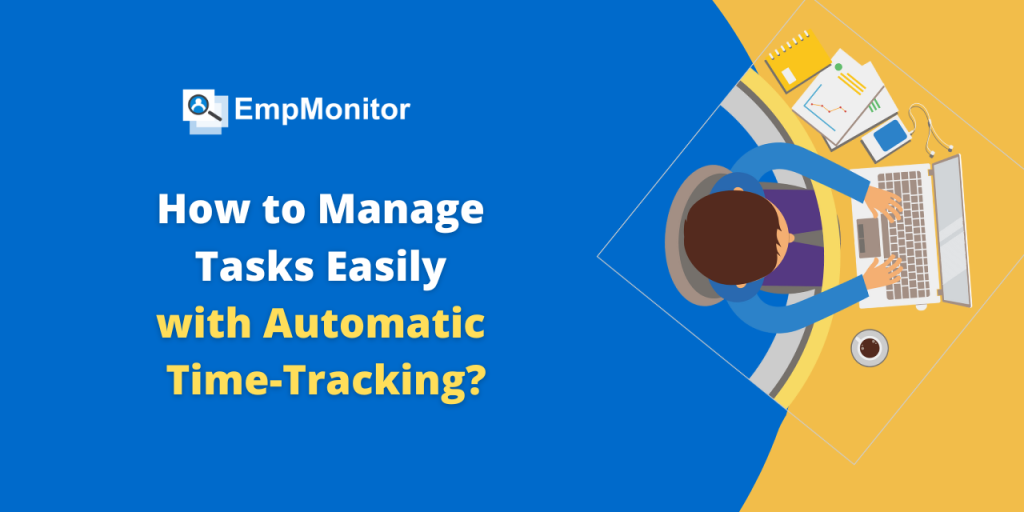Why Do You Need To Manage the Time of Employees?
Are you someone who keeps on postponing tasks? If this is you, hold on, we have something for you! Statistically, humans tend to postpone tasks and this quality has led to the piling of work by most employees. Yet many employers, managers, team leads, and senior analysts have reported negligence among employees.
What if someone told you there is automatic time-tracking software to keep a check on your employees? Would you believe it!
Yes, it’s indeed true! To beat the same is not easy in the organisation as you can’t restrain employees from taking breaks. But definitely, you can rest assured that you can handle the time of employees via a time tracker.
An automatic time-tracking tool is nothing but software designed to track user time. To find out how productive they were during work hours. Now, where you can find this software is the question that might be striking your mind. Hold your curiosity! We have answers to all your questions. But to start with, I would first want to share some pointers to track whether you need this software or not.
Podcast on How To Manage Tasks Easily with Automatic Time-Tracking?
What is Automatic Time Tracking?
Automatic time-tracking software is a tool that’s installed in the user’s system to access their time management. It monitors the time spent on work and records every activity done from the computer.
Pros
- It records time spent by employees.
- Give a complete overview of the employee’s productivity.
- Also, shows employees’ procrastination as well as proactive levels.
- Helps to establish the Proof of work that makes hourly payroll creation for freelancers and contractors easy.
Cons
- Pay-by-hour companies use this tracker to know employees’ time spent on tasks.
- With this tool employees may feel distrust of the company.
- They might feel monitored in their work.
- Which might portray the company in a negative light showcasing distrust in their employees.
Checklist – To Know it’s Time to Get yourself a Time-Tracker
- Your employees do not finish the task allotted in desired time.
- Employees do not update their company managers with authentic
task status. - The employees are taking longer breaks than usual.
- Workers take uninformed leave.
- Give degraded quality of work in the indefinite timeline.
If reading these pointers made you feel it is your story, it is the right time to switch to time-tracking software to monitor your employees. And be accountable for their work status, productivity, leaves, attendance and payroll. To make this possible, here is a master tool named as EmpMonitor with amazing features that can solve all your stress.
You can manage everything effortlessly with this software and establish employee accountability in the workplace. So that employees do not play around and will use it for business. Also, you can restrain the unproductive ones from doing business dealings.
The software also lets employers take the best out of their employees, which is not an easy task. Through EmpMonitor you can track employees’ time and check the time spent on each website and application during working hours.
Apart from being an automatic time-tracking software, EmpMonitor also provides some advanced features like Workforce Management, Project Management, Automated Timesheets, Seamless Reporting and a lot more.
Learn How Automatic Time Tracking Software Such as EmpMonitor Works?
With Intuitive time tracking software a company can check its employee’s productivity without feeling the need to micro-manage their employees.
A Time-Tracker offers the following features:
Here are some features listed to help you decide whether a time-tracker will add to your company or not. So before you pick, let us dive deeper into understanding which features are provided by tracking tools. The listed below features are optional with some companies but will be available with EmpMonitor.
What are these features? Let us know in more detail –
- Streamlines Time-Tracking – You can streamline your employee’s time to enjoy benefits such as online timesheets and automated reminders to keep track of your employees work.
- Idle Time Detection – This feature allows employers to know the idle time spent by an employee. It ensures reminders or alerts are given to such employees and helps to reduce idle hours at the workplace.
- Improve Project Estimation – You can improve project estimation by knowing about ongoing, priority, and paused tasks. To know which employee needs direction with planning on what’s important right now and which tasks you can delegate.
- Help Streamline Work Deadlines – Using a time-tracking tool, one can streamline the work deadlines and prioritise what’s needed and not needed. It lets you set clear goals for the employees to help them achieve milestones.
- Activity Monitoring – You can monitor the web activities of your employees during working hours and also check the browsing history and network usage.
Benefits of Having an Automatic Time-Tracking for your business-
- Employees Can Be Held Accountable
An employer must know the time spent, time wasted and the behavioural patterns of their employees. It’s not deliberate, but sometimes employees are unaware of how much they waste – on the call, scrolling the feeds, etc. By having an automatic time-tracking tool in place, you can access detailed employee performance reports.
- Make Room For Transparent Functioning
With the automatic feature, you can make room for transparent management. To promote an environment of clarity, direction and focused efforts on a task. Such tools are used for work credibility and to boost employee motivation.
- Data Security At All Costs
You need to Have automatic time-tracking software to ensure data security at all costs. With real-time monitoring, one can easily prevent data breaches and insider threats at the workplace so that data security is never compromised.
- Increase Employee Productivity
With time-tracking software, you get complete visibility and control of all your employees’ systems. This way you can fix the weak areas in the workflow and kill unproductive time from employees’ timesheets by promoting an environment of clear communication.
- Promotes Visual Reporting
With detailed reports, employers can generate monthly as well as yearly reports for every employee to understand how they performed in a month, how many tasks they finished and how proactive they remained in a month or years. Not only this, but Automatic time-tracking also improves employees’ performance and time management.
Conclusion
In this blog, you learned how to manage tasks easily with time management software Like EmpMonitor. To ensure transparent management and streamlined project flow are designed and executed.
We discussed the prominent flags to switch to robotic time tracking software by knowing what works and what needs improvement.
Also, we learned about the features and benefits offered by such time monitoring software and how it can help the business. And allows employers to manage their workforce effectively and promote a transparent workflow.