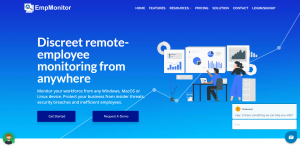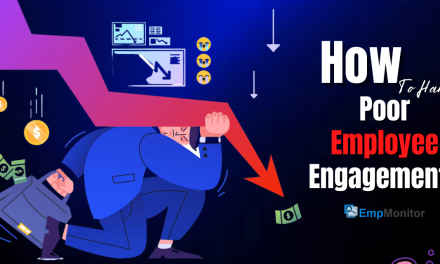Understanding how to approach a home office setup is valuable since the home workspace is more in demand than ever. Whether it is a separate room or part of another area, a home office is vital for many people.
A home office arrangement must address demands distinct from those we consider when building kitchens, bathrooms, bedrooms, and living areas. Working from home office setup ideas must also strike a delicate balance between being a room conducive to work and appearing an essential part of a house.
Here are a few tried-and-true ideas on designing a home office setup, whether you hire an interior designer or build the space yourself.
The Importance of a Proper Work From Home Set-Up 
A decent home office setup is vital when working from home or having a profession that requires you to travel around a lot. A well-planned design aids in the restoration of normality and productivity to a situation.
As a result, a pleasant workplace requires restoring productivity in work-from-home settings.
While it may appear excellent in movies to see individuals working remotely from any place, this is not the reality in real life. An inefficient work environment can reduce productivity and harm your health and work life. These include impaired vision, headaches, neck and back pain, and, most critically, poor body posture. Poor body posture might limit productivity. On the other hand, a healthy body posture has various favorable effects on productivity.
As a result, you must have a decent work set up to function at your best while maintaining good health.
Now that we’ve established this fact- let’s move on to the matter at hand—the items you’ll need to get started with a professional work-from-home arrangement.
How To Setup Home Office
The perfect home office setup; A home office should ideally be a special place in your house that is adequately set up for work. Do as much of the following to build a long-term successful and safe workplace.
Determine Your Needs
It is critical to assess your demands based on your job while coming up with home office setup ideas. Do you need a desk? If so, how large should it be? Do you need a standing desk? Do you need a lot of stationery for your job? How much room do you require to work?
Are you expecting a lot of clients? Do you have a coworker? Define your needs and compile a list of everything you’ll need.
Apart from these demands as an employee and an employer, the work sync must remain the same while working from the office. Every WFH employee has varied options for different purposes. Still, we can all agree that everyone requires a flawless employee monitoring program, and based on market feedback, EmpMonitor is one of a kind.
EmpMonitor is an example of a tool that gives an all-in-one dashboard. It guarantees that the organization’s productivity objectives are met by monitoring every action of its employees and providing thorough employee reports regardless of their working location.
A cloud-based employee monitoring tool allows you to follow all of your employees’ actions from a single dashboard. Using the EmpMonitor, you can watch every step of your staff during office hours, and it will aid you in measuring and ensuring that the productivity standards are met.
EmpMonitor has various vital functions to ensure your employees’ productivity and efficiencies: Time Tracking, Productivity Tracking, Regular Screenshots, Keystroke Logging, Top Websites Used, Stealth Mode, and Report Generation, among others.
Here are the steps for using EmpMonitor’s monitoring control features.
- Log in to your EmpMonitor dashboard using your login credentials.
- Navigate to Settings, Monitoring controls, and finally to the Create Group option. A pop-up window will display.
- To proceed, input all of the information for the Group name, Roles, Locations, Departments, and Employees, and then click the Create Group button.
- You may now customize all of the monitoring features to your preference. To do so, press the settings button.
- Employee General settings, tracking features, screenshots, automated agent updates, and employee tracking time are all accessible.
- After entering all of the information, click the Save button to track your employees.
For more information, you can also watch:
How To Use Monitoring Control Features of EmpMonitor? | EmpMonitor How-To Tutorial
Specify A Location
Ideally, you would utilize a modest room that can accommodate a desk and computer equipment whose door can be closed to separate business life from home life. If you can’t acquire a dedicated room that you can separate from the rest of your life, attempt to find a niche space as far away from the rest of the household’s way — and they are from yours — as feasible.
Let There Be Light
Workers who work in workplaces with plenty of natural light reported higher sleep quality than those in windowless environments. They felt more rested, and their production levels were more significant. Other acknowledged advantages of natural light in the workplace include:
- Fewer errors in one’s job
- Heightened vigilance
- Improved mood
- Reduced eye strain
Declutter Your Environment
Nobody works well in a cluttered home office setup. Clutter breeds distractions, and distractions multiply procrastination.
You may save space by purchasing a file cabinet or using binder folders to hold vital documents. Pen pots and paper trays are excellent for keeping things tidy and off your workstation.
You may also take advantage of vertical space by suspending floating cabinets from the ceiling, utilizing a hanging pin board, or a magnetic to-do list to assist organize work and removing clutter.
Remember, once your space is neat, you must keep it that way. It just takes 5 minutes every day to tidy up.
Blue Light Glasses
Blue light, such as that generated by most computers and cell phones, enhances alertness and cognitive performance but can permanently damage your vision and disrupt your circadian cycles. Even if limiting screen time in the evening helps, it is insufficient.
During the day, your circadian rhythm cycles you through various processes (like controlling your level of alertness and melatonin production). The blue light from your smartphones adversely affects these vital microprocesses.
Blue light spectacles assist filter the amount of light that hits your eyes throughout the daytime, significantly increasing your sleep quality at night.
A Good Chair
Several poor seats on the market might damage you after prolonged computer use. Dining chairs and deck chairs, for example, are rarely at the proper height and do not usually foster the required upright posture.
If you can afford it, invest in an adjustable professional office chair that allows you to tailor the fit to your body and workstation. If feasible, try them on in person, as you can’t discern fit from a photo on a website. Make sure it has an adjustable height, can roll, provides lumbar support for the lower back, and preferably has adjustable seat pan tilt, arm height, and lateral arm position.
Cut The Cords
Well, not literally—you still need your office equipment to work! You don’t want your workstation to resemble a computer jungle, with unattractive connections running over all surfaces. When those cords gather dust bunnies, you have an eyesore on your hands, not a potential health issue.
Reduce clutter by placing your equipment near power outlets as possible and routing all wires via a desk grommet, which hides them beneath your desk.
If you require devices such as a scanner or printer, consider purchasing wireless models that are not tied to your computer.
Welcome A Dash Of Nature
Natural lighting, sufficient ventilation, and a decent view are all important considerations when coming up with the best home office setup ideas. Even an artificially well-lit space improves productivity, but the closer you are to nature, the better. It is critical to be in an atmosphere that allows you to work freely.
The speck of green will bring much-needed respite to your eyes if you continually look at your screen throughout the day. It’s an added plus if you choose air-purifying plants like the snake plant.
Read Our Latest Blogs:
Creating An Extraordinary Path With PC Monitoring Software
09 Best Tips To Increase Productivity In The Workplace
Managing a Hybrid Workforce With Employee Monitoring Software
Types Of Home Office Setup Ideas To Help You Work From Anywhere
A Standing Desk Setup
Set up an efficient home office beneath a stairway to save space. This creative layout includes a storage room, desk and workplace, and even plants if you find that surrounding oneself with a bit of green is the secret ingredient in your productivity stew. This creative room incorporates everything required to work from home office setup in approximately 18 square feet by adding built-in bookcases and a tiny desk chair.
Hideaway Office For The True Minimalist
For the minimalist (or space-conscious) digital nomad, consider a concealed desk that allows you to transition from work mode to home mode swiftly. Who knows what you’ll be able to accomplish when you may be in or out of the workplace just by shutting a cabinet? This comfortable desk space will never accumulate clutter and allow you to make video calls or remain productive in a distraction-free atmosphere.
The Outdoor Office
If you reside in a moderate climate, you may set up your remote workstation outside. When setting up your outdoor workplace, such as this innovative floral environment, make sure you have WiFi that extends outdoors or a router that can expand your signal. After securing your WiFi connection, all you need to enjoy your outdoor workplace is a pair of sunglasses and a coating of SPF.
Coworking Setup
Couples and roommates who share an office should stick together! Suppose you and your living partner are both embracing the work-from-anywhere lifestyle. In that case, you might want to take advantage of the opportunity to transform some extra space in your house into a personalized coworking area. This shared office at home is similar to a coworking space, except instead of sharing space with like-minded strangers, you share space with your like-minded roommate. Both persons can focus and keep organized with clearly defined zones while preserving a distant work-life balance.
What Is Needed To Setup A Home Office & Increase WFH Productivity
Choose Your Color, Choose Your Mood
Green should be the Pantone color of the year because its impact on the human brain goes beyond contagious optimism. They add a sense of tranquility to the environment and are also fantastic desk decor ideas!
Invest in Light Exercise Equipment
Keep a set of resistance bands, light weights, or even a tiny treadmill or step machine at your workplace. Taking small pauses for exercise might help you shift gears, refocus, and re-energize as required throughout the day. Not to mention, it’s simply beneficial for you. Your brain and heart (and your back, shoulders, and knees) will thank you for this one.
Words Can Travel A Long Distance
Add motivational posters with affirmations and positive phrases printed on them to your home office setup list as you put it together. These have a significant influence on establishing the tone of your workplace.
Your Office, Your Rules
Regardless of our home office ideas, to succeed as a WHF lifer, you must build a location that meets your own needs. It will appear different for everyone.
Sounds To Restore Your Energy
The most excellent technique to deal with job stress is to listen to stimulating music while performing monotonous but necessary chores. It creates a friendly atmosphere in the office while also maintaining your ideal sitting position.
When designing a home office setup, don’t forget to purchase an excellent speaker with just the proper amount of bass to give your home office that additional oomph.
Make Your Home Office
In addition to being a functional workspace, your way to organize home office setup should reflect your personality. Make it your own and inject some personality to spice your home office setup. Photos of loved ones, tchotchkes from previous journeys, or eye-catching art prints may transform your home office into a remote work paradise. Now the only decision is: pants or pajamas?