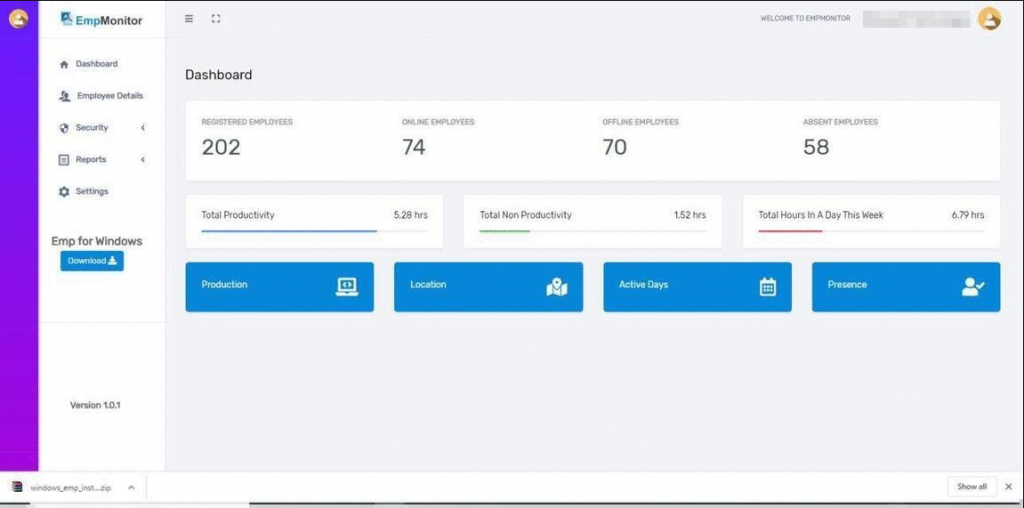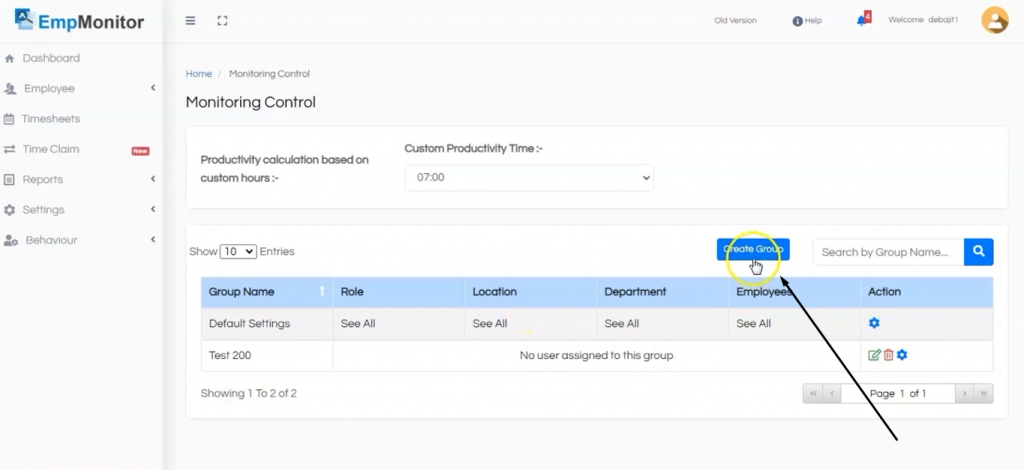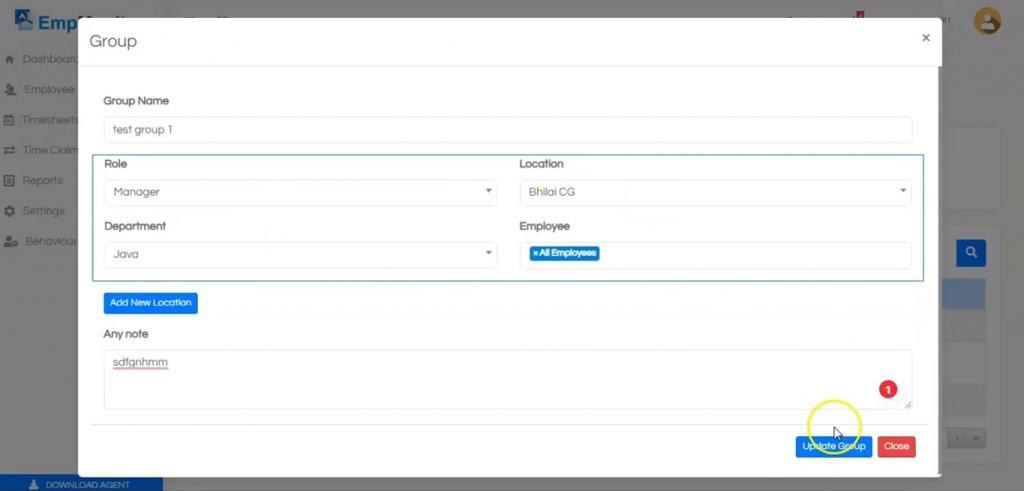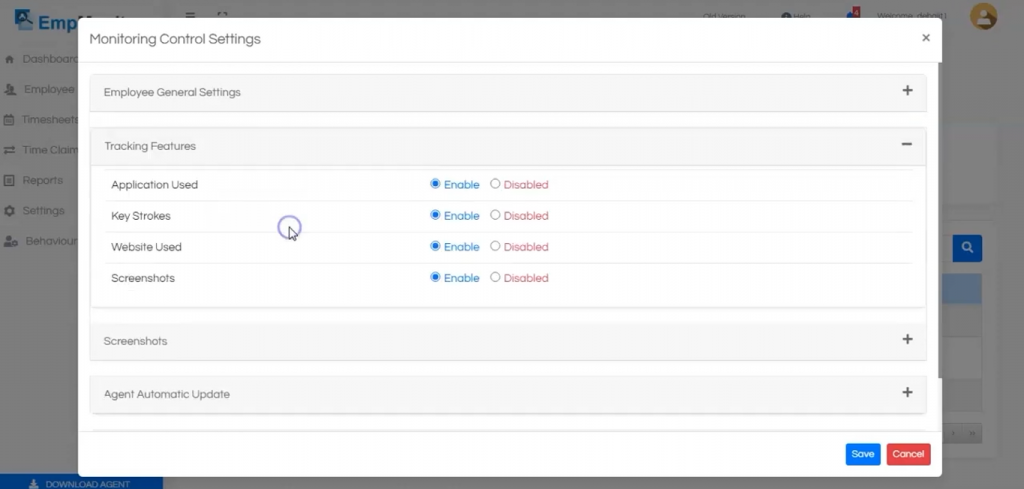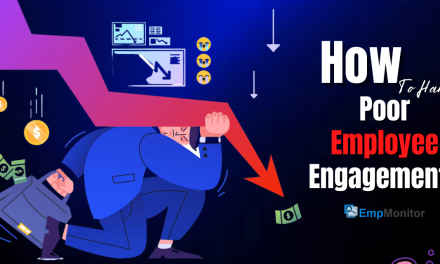The biggest dilemma of any employer installing employee video surveillance in the workplace is: Is it possible to monitor the business while providing a stress-free environment? And how to ensure that the confidential data are safe while respecting employee privacy?
Well! There is no doubt about how essential it is to have video surveillance in the workplace. Video surveillance systems help organizations prevent theft, monitor employees, and keep track of all the activities happening around the organization.
With said that, magnifying this challenge has given hope to depend on technologies that are making it possible for employers to track all employee activities.
However, privacy rights are indeed a concern that needs extra attention. It is of paramount importance for both employees and employers to know their video surveillance rights and boundaries.
Therefore, in this blog, you will know about all the tips, tricks, Do’s & Don’ts to create a video surveillance policy for the workplace that will balance sometimes-competing goals.
Enough of the chatter though, let us get a bird’s eye view on why it is essential to have employee video surveillance in the workplace.
Why Are Employee Video Surveillance Used in Workplaces?
Video surveillance laws in the workplace recognize that companies have a right to protect their legitimate interests. What exactly are these legitimate interests that video surveillance could safeguard? Head on to know!
Staff and property security
Video surveillance laws in the workplace are an excellent technique to safeguard your employees from assaults and harassment. Directly and indirectly, it protects employees, and it keeps a record of thieves who vandalize or disclose confidential data of the company.
Instances of employee abuse or harassment against coworkers might be recorded and used as evidence against the perpetrator. Indirectly, video surveillance protects employees by keeping a video record of suspicious activity and watching every visitor that enters the facility.
In the worst-case scenario, video surveillance can aid police investigations and serve as evidence in court.
Improving workplace efficiency
A video surveillance policy may give valuable insight regarding the usage of company resources. It can offer organizations impactful metrics. For instance- You can analyze inefficient logistics or maintenance operations, determine job performance areas where the employee needs improvement, and ensure that employees follow company safety rules.
Maintenance workers can utilize video surveillance cameras to discover equipment that requires repair and equipment that functions in a hazardous manner. Since we can not be everywhere at the same time, so video surveillance checks productivity without having to hire more staff.
Employee dispute resolution
No matter how big or small your business is or how much office space you have, disagreements are bound to happen. The video surveillance serves a greater purpose than simply keeping employees and property secure. It may also be an excellent approach to increase productivity and morale in the workplace, such as when there are disagreements between staff.
It might be between employees and their supervisors, between you and your staff, or even between the workers themselves. In most instances, though, figuring out what went wrong before things spiral out of control is vital. In such cases, a surveillance camera might give enough proof to settle the event by delivering a just outcome.
Fool-proof Coverage
A well-designed and effective employee video surveillance placed within your business premises may give 100% security coverage. Multiple cameras work together to create a security mesh that you can monitor from a single command center.
While protecting the safety of your employees, you may keep a watch on vulnerable locations. Aside from that, CCTV monitoring ensures that human mistakes will never compromise your security measures, making it a compelling argument for implementing them immediately.
However, employee video surveillance is not without its downsides.
Increases Stress: Surveillance cameras in the workplace may provide some employees peace of mind, but they might also backfire and raise employee stress. Members of a team may worry about whether their activities are productive enough. It can eventually lead to lower productivity and even burnout on the team.
Seems Invasive: Despite the fact that video surveillance might enhance productivity, it can also take a U-turn when taken to its extreme. In particular, when monitoring expands to places like break rooms, it may be a real problem. As well as in the case of the installation of more advanced surveillance systems, it can turn out to seem invasive.
A false sense of security: Even though employee video surveillance cameras are excellent instruments for enhancing safety, they do not replace the attention of employees and other security professionals.
Tools like EmpMonitor, on the other hand, may provide you a decent sense of security while still protecting your employees’ privacy. A wide range of features in EmpMonitor makes it a valuable employee tracking system for any company. From screenshots at a regular time interval, keystroke logging, browser history tracking to customizing the monitoring control, EmpMonitor is a power package that gives you the best with just a few clicks.
Let us have a look at how you can customize the monitoring control features of EmpMonitor.
1- Use your login credentials to access your EmpMonitor dashboard.
2- You will see a pop-up window if you go to Settings and click on the Monitoring Controls button.
3- Fill in all the required information, such as the Group name and the specifics of the roles, locations, departments, and employees, and then click the Create Group button.
4- You may now modify all of the monitoring capabilities to suit your needs and wants. Tap on the Settings icon to get started.
5- You will find Employee General Settings, tracking features, screenshots, agent automatic update, and employees tracking time.
6- Enter all of your information and click “Save” to begin tracking your staff.
Do’s & Don’ts Of Employee Video Surveillance
Employers that wish to monitor their employees’ working actions have a variety of options. Email filters, internet visit logs, global positioning systems, phone logs, keyboard logging software, and even video surveillance are possible.
Nevertheless, just because corporations have access to these monitoring tools does not imply they should. Here is what companies should and should not do when establishing employee monitoring rules.
What To Do:
1- Place them in the right location
One of the most important things to keep in mind when using employee video surveillance is to place them in the right spot. After all, it is useless to fit them in a place where they are unlikely to encounter any problems.
Install them in strategic locations throughout your business so that they can record dishonest or illegal conduct from a variety of perspectives. Having only one camera may not be enough unless the position is strategic at the entry and exit points. All access and exit points near the counters where transactions occur, particularly in solitary sections of your facility, should be covered with security surveillance.
2- Check the cameras regularly
No sense in putting up the camera and then forgetting about it, right? Assuming you do not have 24-hour monitoring by security personnel on-site, you must make a conscious effort to keep an eye on things.
However, it is not necessary to check it regularly. Analyze the recordings once a week, and check for any unusual behavior. Remember, you are not only employing cameras to capture criminals after they have made off with stuff; you are on the lookout for employees who are not behaving responsibly or engaging in unlawful conduct after-hours.
3- Assemble a clear, well-written policy
Creating and distributing a policy that clearly explains what employees should anticipate from a monitoring policy is the most essential thing companies can do. To effectively design or outline an effective policy, you need to acquaint yourself with the rules and laws. You can get familiar with the goals of your organization and understand how it runs.
Furthermore, you will require the complete cooperation of the workers and management before even beginning to develop a policy. Let your organization know why it is essential to create a policy.
4- Be Clear About What Video Surveillance Will NOT Be Used For
It is vital to explain to employees what your new surveillance system role will be and ensure to explain what are the things that your surveillance system will not be used for. So if you are installing the system for security concerns, convince your staff that it is not there to watch over them or monitor their behavior at work.
Tell them why you are watching their behavior if you do so. In order to enforce safety measures, remind your staff that the usage of cameras will be to ensure everyone is working responsibly, not to punish someone for taking a break.
What Not To Do:
5- Install cameras without informing your employees-
First and foremost, there is no way you can plan to have surveillance in your business without informing your business. The idea of tricking them and spying on their activity is a big NO!
Either way, it is a kind idea to let them know. Additionally, it may minimize the probability that they will try to steal or vandalize your belongings. Keep in mind to preserve privacy by placing cameras in places that are really required to monitor.
6- Not Keeping legal issues in mind
Webcams and GPS monitoring devices may seem like excellent methods to ensure that employees are working hard. However, if you are not careful, they might backfire on you.
Take the time to go through exactly what the devices can accomplish, how they operate, and, most crucially, any legal concerns that may arise while utilizing them. There is a thin line between legitimate corporate interests and inappropriately intruding on the lives of employees.
7- Taking an unbalanced approach to personal access to the Internet
Many companies impose limitations on what sites employees may access on the office network. But moderation is the key here.
Employees will welcome the flexibility, or should I say independence? For example, Employees can search up the address of a neighborhood restaurant, and it should not interfere with workplace productivity or efficiency.
Also, check out our latest blogs:
BENEFITS OF HAVING COMPUTER SCREEN MONITORING SOFTWARE FOR YOUR BUSINESS
Final Thoughts:
Despite some generic privacy concerns, I think that employee video surveillance is very much the norm in the workplace, and as long as it adheres to the appropriate laws, there is really no harm in it.
On the other hand, EmpMonitor is software that you can bet with all your stakes. In addition to broad employee video surveillance at work, it allows you to watch employees that are more of a reason for concern than general surveillance.
On that note, Do not forget to do as much research as you can, experiment as much as you can, edit your work till you can edit no more to ensure that it is well-implemented.
Thanks for stopping here! Please leave a comment with any questions or suggestions you may have, and I would love to hear from you.