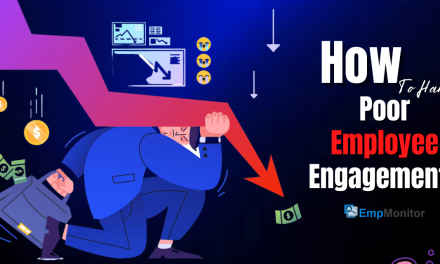Remote employees used to be a term vaguely defining field workers and telecommuters. But it is, now, a term used to define every single person commencing their work from their bedrooms this quarantine. We all know the reason behind this unimaginable transformation of the world around us- the novel Coronavirus.
In response to the COVID-19 crisis, a majority of the countries have resorted to LOCKING everything and everyone up for the next few weeks, and there’s no point in complaining about it. Nevertheless, employers have found a solution to it by letting their employees work from their homes. But the sudden shutdown left no time for the team leaders to train their co-workers how to commence WFH.
As you might have already speculated, everyone is, thus, a bit skeptical about the outcomes now. Is working remotely safe? How do we manage everyone? Is work from home, not a physical barrier? Well, it does have its own pros and cons, but we literally have no option left right now. So let us all stop whining about it and have a look at what we can do to get the best out of our remote employees.
What‘s The Big Deal?
Okay. I will get straight into it- managing remote employees IS A BIG DEAL, considering that they are not working in front of your eyes. Various safety and productivity issues come into play here. Let’s talk about each one of them in details:
1. Social Isolation:
I mean, isn’t it the first thing that strikes into your mind when we talk about working from home? Employees tend to feel lonely over time when not surrounded by their colleagues while working. They may feel more productive and uninterrupted at first, but lose interest in the assigned tasks pretty quickly.
It results in a lack of motivation, induces the feeling of disconnection with the workspace, and can even result in employees considering leaving the company. And I don’t think this is something you would want in the quarantine hours. Lack of social activities burdens employees’ minds, diminishing their productivity over the years.
2. Lack of Face-to-face Supervision:
Employers install CCTVs in their premises to keep a check on the employee activities. But how do you do so at someone’s home? How to know if someone is actually working on a task or simply petting their dogs? Lack of physical presence of seniors is one of the crucial reasons behind goldbricking. It also increases the chances of data breaching.
As a matter of fact, it gets worse for the customer representatives and managers. Remote employees feel very out of touch with their needs and thus become very less supportive and helpful. As already mentioned above, the parameters of data security become fragile. Letting your employees work with your confidential data is a HUGE risk, especially with BYOD (bring your own device) workers.
3. Lack of Information Access:
Getting access to information is not that complicated when working at the office, thanks to our colleagues who might already have access to it. However, this is not the case when working at home. Employees who are new in telecommuting need to invest extra time and effort to locate information while performing any task.
The lack of mutual knowledge regarding the official files leads to a lot of task-related challenges. It also becomes pretty difficult to work on any project that involves transferring or storage of large files. One also cannot share sensitive or confidential files this way, and thus a lot of employees cannot work on them remotely.
BTW, here are 07 TOOLS TO KEEP TABS ON YOUR REMOTE EMPLOYEE
4. Distractions:
I know you got this one. It’s so easy to drift off to a different horizon when listening to your favorite songs, especially when there’s no one around to remind you about your pending work. Remote workers get distracted very quickly, and it seems like there’s no solution to it.
There are innumerable sources of distraction- kids, pets, loud neighbors, food, a random thought, sometimes even a glass of water is sufficient to distract. (I know, right) Distractions hamper productivity, lead to delay in tasks, and are detrimental for your company’s overall development.
The Solution
There are various quick and inexpensive ways to ease the transition from office work to telecommuting. Let’s not beat around the bush and get directly into it:
1. Daily Check-in & Communication:
Check into your employees’ activities every once in a while. Use any platform for a one-to-one conversation. It could be anything- a messaging app, video conference, etc. Keep in touch with your employees regularly and stay updated with their tasks. Establish calls with your remote team. This way, they will also feel like there’s someone to listen to their concerns and questions.
Communication is an extremely crucial part of any organization and is pretty easy to maintain, to be very honest. You can tackle a majority of the issues of your remote team if you succeed in maintaining this one thing alone. However, you cannot rely on one single channel for communicating with your remote team.
2. Separate Profiles:
Create and maintain separate profiles for your employees on every platform that they will use for performing official tasks. And by all platforms, I mean EVERYTHING, starting from Google account, Thunderbird profile, and every other online or offline tool that they might use for the official work.
Let the IT department create their profiles and keep a record of the passwords. Prohibit employees from using their personal account when working on official files. This way you get access to every document your employees handle, the sent and received emails, their chat records with the colleagues while working, and avoid any chances of data breaching in or outside the premises.
3. Save Data in Cloud:
There are three major benefits behind saving data in the cloud instead of saving it in the devices. Firstly, you can get direct access to it whenever and where you want. You don’t have to wait for any of your colleagues to share the files with you. Secondly, the information stays safe, and you know who is working with which document. The permission to view and edit the content in the files stays in your hands. Third, you don’t have to export large files into your system!
Having a cloud database is honestly life-saving. You don’t have to wait for exporting, saving, or maintaining those files with you. Even if you delete something, it stays in the cloud backup, and so you don’t even have to worry about losing any of your information!
4. Monitoring and Assessment:
Well, yes, it is legal to monitor your employees working remotely. And, I mean, why not? Data breaching occurs even with the employees working in the office, imagine the risk of letting them work from home without supervising them. Also, how to justifiably measure their productivity during this WFH phase?
You can monitor their activities and keep a record of the tasks that they perform on a regular basis. This way, you get to know everything that they do on their systems with regular screenshots, keystrokes, a list of the most visited websites, etc. Various employee monitoring software that let you do so like EmpMonitor.
Also Read,
IMPORTANT TIPS & TOOLS FOR TEAM LEADS TO MANAGE REMOTE WORKERS
EMPLOYEE ATTENDANCE TRACKING GUIDE FOR 2020
HOW TO ENSURE DATA SECURITY AS COVID-19 MAKES WORK FROM HOME MANDATORY
Manage Your Remote Employees This Quarantine
You would agree with me when I say that this quarantine helped us all in polishing our skills. It’s no brainer that this is the best time for all of us to sit back, retrospect, and practice what we have because if not now, then when? So why not focus on developing our telecommuting skills too?
Managing remote employees is, indeed, tricky. But as you might already decipher, you can make it seamless by identifying and improvising on the underlying issues. Above I have mentioned some tried and tested methods that will let you in working remotely without compromising your productivity over time.